Whose all fasting? 👀
Andre Belle
Columbus, OH, United States
Posted
Posted
Posted
Posted
Posted
Posted
Posted
Posted
Posted
Posted
Columbus, OH, United States
Posted
16 Apr 08:51
Posted
15 Apr 07:46
Just a reminder and some motivation…
That weight didn’t pop up overnight—so don’t expect it to fall off overnight either.
It took time to get here, and it’s gonna take time, effort, and consistency to get where you want to be.
This journey is more about building habits than chasing fast results. Every workout, every healthy meal, every choice you make adds up—even when it doesn’t feel like it.
Stay patient. Stay consistent. Stay committed.
You’re doing better than you think 💪🏽
Let’s keep pushin'. One day at a time.
Posted
13 Apr 16:00
Posted
05 Apr 09:43
GVT today will consist of only 6 exercises.
6 exercises x 10 sets x 10 reps = 600-rep day!
Posted
02 Apr 08:55
Posted
26 Mar 13:47
Posted
26 Mar 07:30
🚨 COMMUNITY 24-HOUR FAST🚨
We’re locking in for our weekly 24-Hour Fast starting today at 8AM – until 8AM tomorrow.
We do this once a week to reset the body, burn fat, and build discipline 💪🏽
✅ Benefits:
Boosts metabolism
Promotes fat loss
Improves insulin sensitivity
Gives your digestive system a break
Strengthens mental clarity & discipline
📌 Rules:
Start at 8AM – end at 8AM the next day
Water, herbal tea, or black coffee only during the fast
No food, snacks, or sugary drinks
Stay active – go for walks, stretch, or do a light workout
Break your fast with a protein-packed, nutrient-dense meal
Posted
22 Mar 09:02
Me getting ready for GVT this morning because I can't go into Coach mode when we're doing all reps 😩😂.

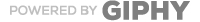

Posted
20 Mar 11:41
Posted
20 Mar 09:36
How did the fast go for y’all?! 👀 How you feeling—lighter, more energized, or ready to eat everything in sight? 😂